Here’s how your office Gmail is different from your personal ‘free’ Gmail – Times of India
Personal Gmail accounts offer just 15GB storage, business accounts get more storage
The major difference between personal and business Google accounts is storage. While 15GB per Gmail account for personal usage may be enough, for businesses relying on fixed storage is impractical. This is where business plans come into picture. These plans offer a minimum of 30GB to as much as you want for enterprise customers.
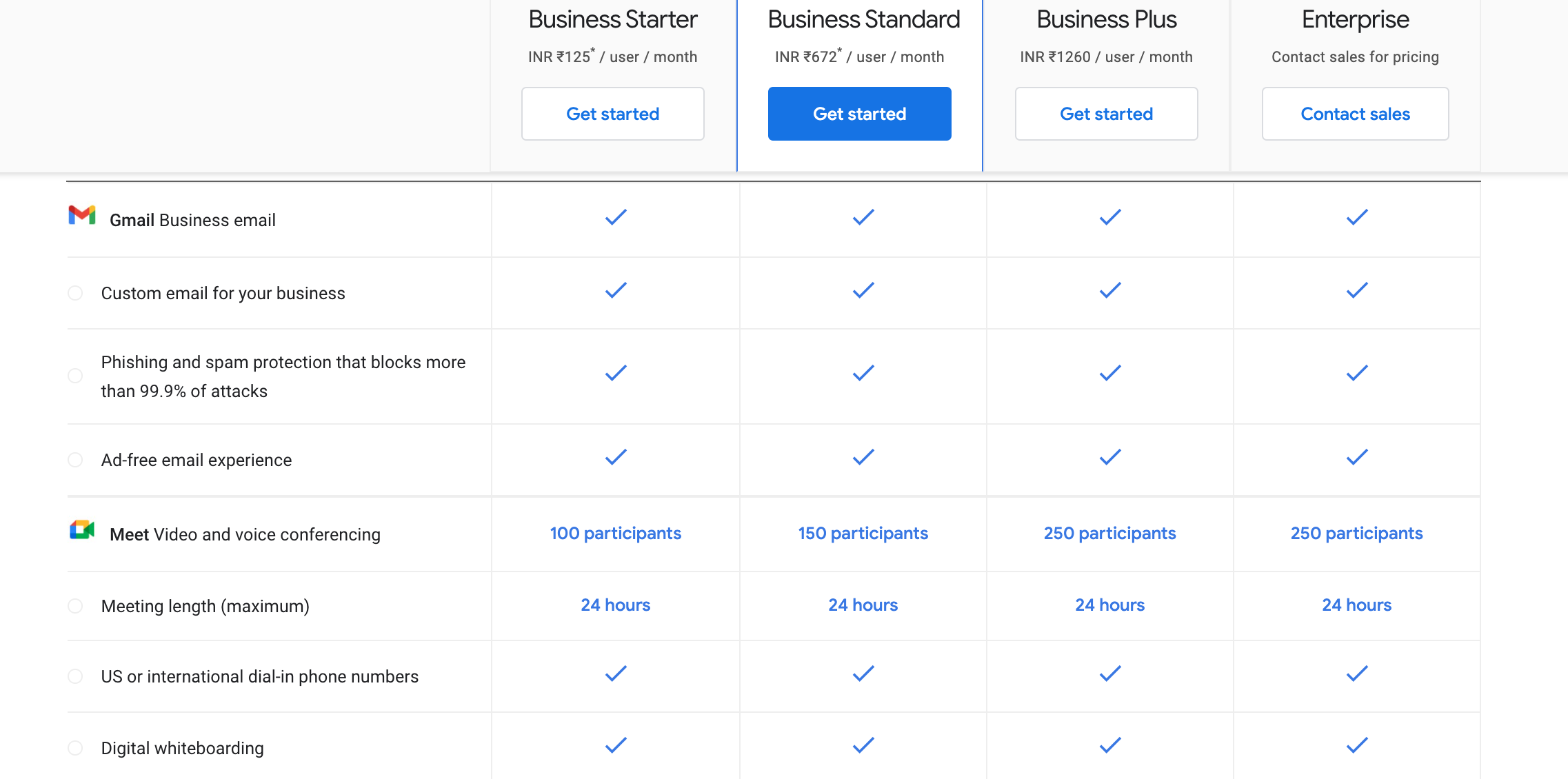
With Google Workspace, organisations can customise the email service
Right from customising the email address– where the @gmail.com can be replaced by @company.com or .in– Google Workspace allows businesses to have control of the email. They can add new users any time they want and delete them as soon as the employee quits. Also, Google allows businesses to assign different email IDs to the same employee.
Google Meet: Difference between free and paid Gmail accounts
If you are confused among Google Hangouts, Hangouts Meet, and Google Meet then note that Google had simply rebranded Hangouts Meet and Hangouts Chat to Google Meet and Google Chat respectively in April 2020.
You just need a Gmail account to use Google Meet for free. It is the same enterprise-grade platform that you will be able to use for free. Google Meet allows you to host instant meetings with up to 100 participants for up to 60 minutes per meeting for free. You need to disconnect every 60 minutes and start a new meeting every time the time limit is reached.
You can present documents, slides, and spreadsheets by showing your entire screen or just a window using Google Meet. However, you can no longer record video meetings on Google Meet. This option is now reserved for enterprise customers who are required to subscribe to an eligible plan.
Access to Google’s 24/7 customer support and integration
You get a dedicated 24/7 customer support for your official Gmail account. Also, businesses can scale up integrating their existing apps on Google’s platform and using one Gmail ID for all services related to the company. There’s an option to even integrate CRM tools.
Company’s IT admin can create groups and decide the flow of email
For personal accounts, it is Google who decides how your ‘free’ email account works. For a paid business plan, Google hands over this control entirely to the organisation. The IT admin can get the access to create groups and assign a particular flow of email.
Organisations can manage data sent across via email
If you use your office Gmail ID, then remember whatever email, file, data you create or sent are the property of your employer. They can track you, manage file rights and admins get access to whatever you do with that email ID. This is exactly why it may not be a good practice to use your official Gmail ID for personal work.

