Google makes it to easy for Android users to check notifications in Drive app – Times of India
As per the company, the new update will let users see their most important tasks from within the Drive app.
This feature will be available to all users with Google Drive Android v.2021.08 or newer and enabling this doesn’t require any additional admin control.
With this update, users will be able to:
- See all their notifications in one place, even without device notifications enabled
- Choose filters to control the types of notifications they get
- Delete and dismiss notifications they don’t want
- Take actions like share files directly from notifications
- Show more file information directly from the notification
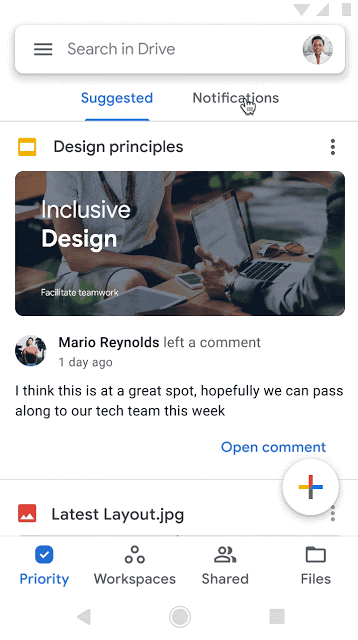
Once the Google Drive app is updated to this version or newer, users will be able to see Home or Priority (for Workspace users) at the bottom bar tab.
After tapping on this, they will see “Suggested” and the new “Notifications” center.
“The Drive notifications center saves time finding your most important notifications and makes it easier to keep track of things to do from within Google Drive,” said Google in its blog post.
Right now, the Google Drive notifications feed is less prominently displayed in the app as it is placed in the navigation drawer. With this rollout, users will be able to see their most important tasks more clearly.
