Google finally reveals what data it collects when you use Gmail for free – Times of India
Google recently updated the YouTube iOS app to add Privacy Labels. Gmail is the next to get an update. Google, however, is yet to provide privacy details for major apps like Google Photos, Drive, Google Maps among others.
If you have the Gmail app on your iPhone then this is what personal data Google can harvest. It’s a long list which even includes access to your emails. For Android users, the privacy settings are similar as the policies are the same. Here’s the detailed list of personal data that Google collects from Gmail users. Note that Gmail for personal usage is different from using a business account. Businesses that subscribe to Google Workspace have policies that are different from that of a free account.
Data that is collected and used to track you for third-party advertising
This is the data that may be used to track you across apps and websites owned by other companies for third-party advertising: precise location data, user ID to identify your device and link your data and advertising data as per usage.
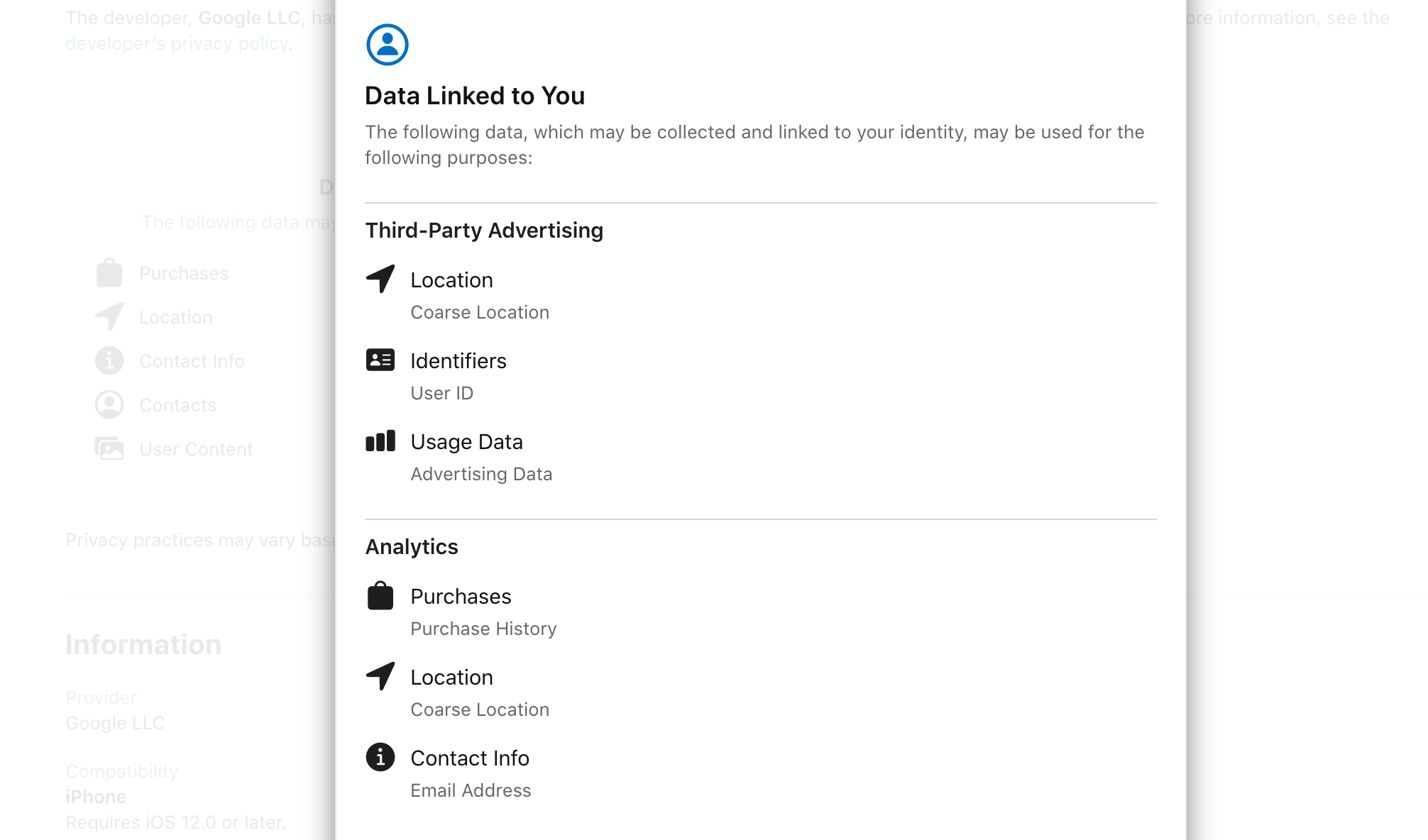
Data that is collected for analytics
This is what Google collects for Analytics: Purchase History, Coarse Location, Email Address, Photos or Videos, Audio Data, Other User Content, Search History, User ID, Device ID, Usage Data, Advertising Data, Crash Data, Performance Data and Other Data Types (not mentioned).
Data that is collected to personalise Gmail for you and for app functionality
This is the data that is collected for product personalisation and app functionality: Name, Coarse Location, Email Address, Emails or Text Messages, Photos or Videos, Audio Data, Other User Content, Search History, User ID, Device ID, Usage Data, Advertising Data, Crash Data, Performance Data and Other Data Types (not mentioned).
How to check which app is collecting what data about you?
Apple has made it simple to check which iOS app collects what kind of data. You can simply visit the App Store, search for the app and just scroll down to the Privacy section to get the details.
If you don’t have an iPhone, simply open the App Store website on any PC and search for the app on the website to get the privacy details.

